Support Options
Welcome! Thanks for playing Tiny Bubbles!
★ Please install the latest version of the game. ★
Stuck on a Puzzle?
Please see Puzzle Help for hints, tips, and community groups.Contact Us
Please read Problems & Bugs for solutions to common problems. When writing to us about technical issues, please include a detailed description of the problem and include your device model, operating system version and screen shots, if applicable.Problem with a Purchase?
For Google Play in-app-purchase problems, see Problems & Bugs question #3.Frequently Asked Questions
Our FAQ is now broken into sections on this support page. See topic links near the top of this page. Each section contains questions and answers related to those topics.Puzzle Help
1. What's the best way to get help when I'm stuck?
Visit one of our community groups for hints & live help:
2. Are there solutions available online?
Walkthrough Videos are available on YouTube by AppUnwrapper. Please note that the videos contains spoilers. We recommend using in-game hints because the solution is revealed gradually. Many puzzles have multiple solutions and these videos show only one way to solve each puzzle.
3. What's the most important tip to remember before I play?
Always pay attention to the current goal and tips at the bottom of each game. These round badges are changing constantly as you progress from level-to-level. The goal of the current level is always a blue badge. Read every tip for hints at the solution. Sometimes even the level name can be a hint!
4. Do you have any good tips to get me through the Fresh Pond world?
Consider that you only have a limited number of moves per play. It takes at least 2 moves to make a mixed color (such as green, orange, or purple) from an empty bubble. Focus on matching primary colors like red, blue, and yellow. Sometimes it's better to just pop a single mixed color bubble (by cutting on the outside with the scissors) than to try and match with it. Brown bubbles are even worse, they require at least 3 moves to create from empty.
5. What's the best strategy for Wildlands and Murky River?
Wilds are important to make often (when enabled). Wilds not only help you make matches, but when the wild finally pops, a wild will release one additional color for each non-wild bubble that it matches. Collecting these additional released colors will help you get groups of 10 of a single color, which will earn you additional moves when the "bounty" is offered on that puzzle.
6. What's a good overall strategy to beat the Puzzle worlds? (Grand Spring, Coral Surf, Tricky Tides)
First, don't be afraid to use hints. Most puzzles have multiple hints. Hints are designed so that the first few hints don't give away the solution, they just help "point you in the right direction." Secondly, hints tell you where to cut or fill but they don't tell you when to make the move. In many puzzles, the timing of when you fill a bubble can make a difference.
7. How can I solve puzzles like Fracking, Twins Reunited, and Crazy Diamond?
These puzzles are all about injecting (filling) color into bubbles QUICKLY. The pressure builds up as you're filling, causing the bubbles to get larger than they normally would, but only for a brief moment. Don't pause when you move from filling one bubble to the next. Try filling the bubbles asymmetrically so they are not all the same size. Play with different ways to fill them so the star bubbles come together between the other shadow bubbles.
8. Do you have any tips for Underminer in Murky River?
Notice that the stars are not in Shadow bubbles. This means their edges can be cut. Save your scissor moves solely for the purpose of moving the stars closer together by combining their bubbles with neighbors. Keep the star bubbles empty of color. Keep the jelly crab away by making some purple bubbles. The red ones are bound to match with the ones that Bloop is blowing. Find a way to get rid of that large red bubble in the center without causing the bottom star to get eaten. That large bubble in the center makes it harder to bring the stars together.
9. How can I know what's going to happen when I mix the colors?
The Foam School world will teach you how to mix the basic colors, but these combinations can be difficult to remember. There are two ways you can get help on this later in the game. First, on mobile devices, if you tap and hold on a bubble, or right-click on desktops, a little guide will pop up and show you how the current move will mix with the bubble's color. The second way is to pause the level and press the (?) button. Here you'll see some helpful color mixing animations. After some practice, you'll master the combinations and won't need to rely on the guides.
10. How can I get more tickets without spending money or blackmailing the developer?
The Infinity Game was designed as a fun way to earn tickets, which can be used to get hints and powerups. Once the Infinity Game has unlocked, press the Infinity button on the map screen (usually located at the bottom). For mobile players, you can find out when to play again by watching your notifications.
Game Rules
1. Why is there a 3 hour delay to get more Infinity Game moves?
We wanted to design Tiny Bubbles so that it could be enjoyed by both hardcore puzzle players as well as more casual gamers. The hint and powerup system was created for players that want occasional help, but we didn't want the hints to be unlimited as that would pose very little challenge. We designed the hints to be coveted and have value. The tickets are earned through thoughtful gameplay, not just idle clicking. The Infinity Game is limited to give value to the tickets so you'll use them only when you get stuck.
2. This game is too complicated! Can I just see a summary of all the rules?
Yes! When you're playing a puzzle, pause the game and press the (?) button. This in-game manual is currently only available in English.
3. Why do bubbles sometimes stop deflating after they are matched?
There is a simple rule that whenever a bubble changes color, if it is deflating then it stops. This can be a powerful strategy because, for example, you can "reuse" a bubble from a match of four yellow bubbles and then turn it to green by mixing it with blue. It will then stop deflating. This means that later on you can create a new chain of four green bubbles.
4. What is the dotted line empty circle at the top of Foam School?
Earlier in the game, after completing the Roadblock puzzle, you unlocked 5 bonus tickets that were waiting at this spot. Once collected, the spot no longer does anything.
5. What are the rules for when creatures pop bubbles?
Stars that want to escape will break any outside edge, even if they are in a shadow bubble. Stars that want to be together will break into another star's bubble. When a bubble containing a creature is deflating due to a match, the bubble may become too small for its inhabitant. In this case the creature will escape to the outside and swim away or, if escape is not possible, it will pick a random edge and break into a neighboring bubble.
6. Why does the Jelly Crab break an edge sometimes and not others?
Normally the Jelly crab is happy to just be in his bubble, foraging for particles along the walls of his bubble. However, if he notices a star (his favorite meal) in a bubble connected to his, he will aggressively pursue his prey and break the edge. For other cases when the crab may break a bubble, see the previous answer above.
7. What determines the location and color of the bubbles that the fish (Bloop) blows?
This varies from one Arcade level to the next, so play the level once or twice to learn how Bloop will behave. Most of the time, Bloop blows bubbles on the outside edge of the bubble cluster and this location is chosen randomly. Colors are determined by drawing from a hidden, shuffled deck of cards. Each deck is carefully designed for that level. The card drawn determines the color that appears, so the probabilities can be carefully tuned and often the colors are purposely limited to create more interesting challenges.
Cloud Save
1. How do I enable Cloud Save?
- Go to Settings from the level map (tap the gear icon) and swipe over to PLAYERS.
- Enable cloud save for your device:
- iOS and Steam: with a good internet connection, your progress should automatically save to the cloud.
- Google Play: Did you follow the Cloud Save prompt that appears mid-way through playing the Foam School world? If not, you can connect manually from this PLAYERS screen: tap on the cloud icon in the lower-left corner.
- Amazon and Kartridge: we're sorry but Cloud Save is not supported on these platforms.
- Player profiles that are saved to the cloud will be marked by a blue cloud icon next to the player name.
2. After reinstalling the game, how do I restore my progress?
This assumes that you enabled Cloud Save when you first played (see question above).
- After reinstalling, go to Settings from the level map (tap the gear icon) and swipe over to PLAYERS.
- Google Play only: Tap the cloud button in the bottom corner to log in to your account.
If there is no cloud button then you may already be logged in. - Your previous player profile(s) should appear (it may take awhile if you just logged in).
- Select the desired profile from the list.
- If you only see one profile with no progress then we're sorry but your prior installation did not save anything to the cloud.
3. How do I transfer my progress from an old phone to a new phone?
Some devices have the ability to transfer your app data from your old device to the new one using a USB cable or home Wifi. If that’s not available you can use the game’s cloud save feature, available on iOS, Android, and Steam. However, you must be on the same platform for both devices. For example, you can't transfer progress from Android to iOS or Steam and visa-versa.
- On the old device, go to Settings from the level map (tap the gear icon) and swipe over to PLAYERS.
- If you’re already logged in (this is the case on Steam and Apple devices), you’ll see a tiny blue cloud symbol on your player profile. Otherwise, you’ll need to log in to your Google account using the cloud button at the bottom-left corner.
- Return to the map and play a level or two and by then the progress should have been saved to the cloud. You can check for the cloud icon again on the PLAYERS page.
- On the new phone, install Tiny Bubbles and return to the PLAYERS page.
- Log in if needed (Android + Google Play) and within a few minutes your old profile should appear.
- Select the desired profile from the list.
4. Why doesn't my Android tablet (or iPad) sync with my phone over Google Cloud (or iCloud)?
The player profiles on two devices will coexist at the same time. So if, for example, you want the iPad to play the game on the iPhone, you'll need to open Settings > Players and switch to the iPhone player (they may have the same name, but you can change it). Afterward, you can delete the players that you no longer want. Sometimes, the players will not yet be saved to the cloud. In order to save them, you'll need to select a player in Settings and then do something like complete a puzzle or rename the player. A tiny blue cloud icon should appear next to a profile that has been saved to iCloud. It may take a few minutes for the save to appear on your other devices. Make sure your app is updated and has a build after version 1.2. If you're still having trouble, please message us above.
5. On Android, why am I unable to log in to my Google Play account?
See question 4 in the Problems & Bugs section.
Problems & Bugs
1. How do I check which version I'm running?
From the Tiny Bubbles map, go to Settings (gear icon or from the Main Menu on PC/Mac/Linux), then scroll over to Credits. Scroll all the way down to the bottom. You should see the BUILD version at the very bottom.
2. The game hangs, crashes or quits to the home screen (system launcher).
What's going on?
On mobile devices, the follow troubleshooting tips can resolve many issues:
- Make sure your device has at least 1.5GB of RAM. Tiny Bubbles may not run well on some devices when they are at or below 1GB RAM.
- Ensure that your device has at least 1GB of free storage space.
- Restart your device and relaunch Tiny Bubbles.
- Update the Tiny Bubbles application.
- If you are still having issues, please contact us.
3. On Android, why don't my purchases appear? Why am I unable to purchase anything in the game?
The Android version uses the Google Play Store for purchasing in-game items and packages. All purchases are confirmed with an in-game message. Occasionally, Google Play Store won't communicate your purchases to the game due to problems with Google's software. Google has written support and troubleshooting guides to help Android owners resolve these issues. Please make sure you are using the latest version of the game and then contact us if you are still unable to make it work.
4. On Android, why can't I sign in with my Google Play Games account?
Our game uses Google Play Game Services for some features, such as cloud save, leaderboards, and achievements. Occasionally, Google Play will be unable to connect due to problems with the installation or configuration of Google's software on your device. Google has written a troubleshooting guide to help Android owners resolve these issues. Please contact us if you are still unable to make it work.
5. I did all the hints exactly, but the puzzle won't solve. Is this a bug?
With over 2 million installs of our game, we have not come upon an unsolvable level, on any device. Remember that hints tell you where to go but not the timing. It's up to you to determine exactly when to fill the color or cut an edge. If you are unable to solve a puzzle with all hints unlocked, please read the Puzzle Help section.
6. I'm stuck in Infinity mode without any bubbles. How do I make the fish blow more?
This is a bug that was fixed. Please update Tiny Bubbles. You can reset the Infinity game at any time by pausing the game and hitting the Retry button. If you're still having the problem after updating, please contact us.
7. My app is crashing and text isn't showing the right words. Is there a fix for this?
YES! Version 1.3 fixes this problem. Please update here.
8. I started the game and my progress is lost! How do I recover it?
I’m sorry you’ve experienced loss of progress in Tiny Bubbles. Let’s see if we can recover it. Tiny Bubbles does support internet cloud save on Steam, Apple devices and via Google Play on Android. Apple and Steam versions will connect to the cloud automatically. On Android, you would have been prompted to connect Cloud Save at some point while playing the game previously. If you did this, then your player profile should be recoverable. To recover:
- Go to Settings from the level map (tap the gear icon) and swipe over to PLAYERS.
- On Android devices: connect your Google Play Games account using the cloud button in the lower-left corner. If there is no cloud button, then you’re already connected. For troubleshooting, see question 4 above.
- Wait several minutes to allow the player profiles to be loaded from the cloud. These profiles will have a tiny blue cloud icon next to them.
- Select the player profile with your saved progress to switch to that one.
- Please contact us if you’re having trouble.
9. In what cases would Tiny Bubbles lose my player progress data?
Loss of progress is usually caused by one the following:
- The app is uninstalled and reinstalled or the app data is cleared in Android settings.
- The app data is cleared by another app, such as a “cleaner” app.
- The Player Profile in the game settings PLAYERS page was changed.
- The current player profile was reset or deleted by a user on your device.
- Your device ran out of free storage space and therefore the game could not save the progress. Normally if this happens the game would have alerted you of a problem. Please try to have at least 1GB of free space when playing Tiny Bubbles.
- The game is install on an SD card or the game’s data is set to save on an SD card.
If you've lost data for any other reason, please contact us. It is highly recommended that you enable cloud save to backup your game progress. Please see the answer to question 8 above for instructions on how to recover your cloud progress.
10. Why am I asked to provide my date of birth?
To comply with laws and policies regarding children and software (such as COPPA and the Google Families Policy), games must have a "neutral age screen" to ensure that no analytics data or personal information is collected from children. This also ensures that ads that are shown to children are age-appropriate and do not track them across apps and devices. It also hides cases where children could accidentally share personal information, like where we offer the chance for players to join our e-mail mailing list. A “neutral age screen” is a prompt that asks for birth date, but doesn’t explain why. If it did then kids could select a false age that might get-around the protections.
Birth date information is not shared or sent over the internet to anyone (not even to our company, Pine Street Codeworks). It is only stored on your local device (private to just our app) and used solely for the purposes described above.
Availability
1. When are you going to release on Switch/Xbox/Playstation/Etc?
At this time we haven't made any plans for release on Switch or other consoles, but we are always considering future opportunities. Stu is the only active person on the project right now (everyone else helped during the development of the game). It takes a lot of time to support existing platforms as well as release on new ones. Stu has to do the coding, artwork, marketing, customer support, testing, and more. He's working to bring the game to as many platforms as reasonably possible and support all the constant upgrades required by Google, Apple, and Steam.
2. When will the Aquarium and new levels be released?
I know, this has been taking forever to release, right!?! The Aquarium is a complex feature and is very important to us. There will very likely be some new levels released at some point as well. These are still in development and we don't have a target release date yet. See Answer #1 above as to why.
3. Why hasn't the feature I requested been added?
See answer to question 1 and 2 above. Not all features can be added due to time constraints, but we do keep your requests on the task log for Tiny Bubbles or possible future sequels. Your feedback is very important to us.
4. Why is the price of the game different on different platforms?
Game prices naturally vary in different markets. For example, the game The Witness launched at $40 on Steam and only $10 on mobile devices. Also, for Tiny Bubbles, some platforms contain additional content and features. Tiny Bubbles is free-to-play in some markets, but these versions have locked content and are ad-supported. The price to remove ads and unlock additional features is the same as the price of the paid/premium game on similar mobile platforms. Prices may also vary between countries. If you feel that any of our policies are unfair, please let us know.
5. What streaming platforms offer the Tiny Bubbles Official Soundtrack?
Our music composer, Kristoffer Larson, publishes the soundtrack on the following services:
Bandcamp, Spotify, Apple Music, YouTube Music, Amazon, Deezer, Tidal, Napster, iHeartRadio, Pandora, ClaroMusica, Saavn, Anghami, KKBox, Tencent, NetEase, Boomplay, Qobuz, Joox, Kuack Media, Adaptr and Flo.
There is also a convenient page with links to the more popular services: https://distrokid.com/hyperfollow/kristofferlarson/tiny-bubbles-official-soundtrack